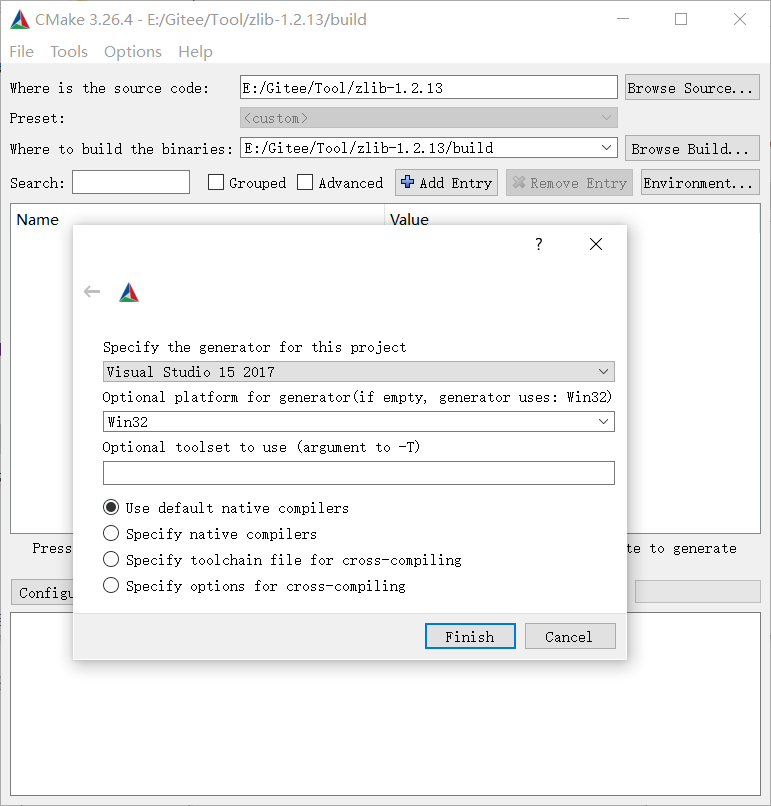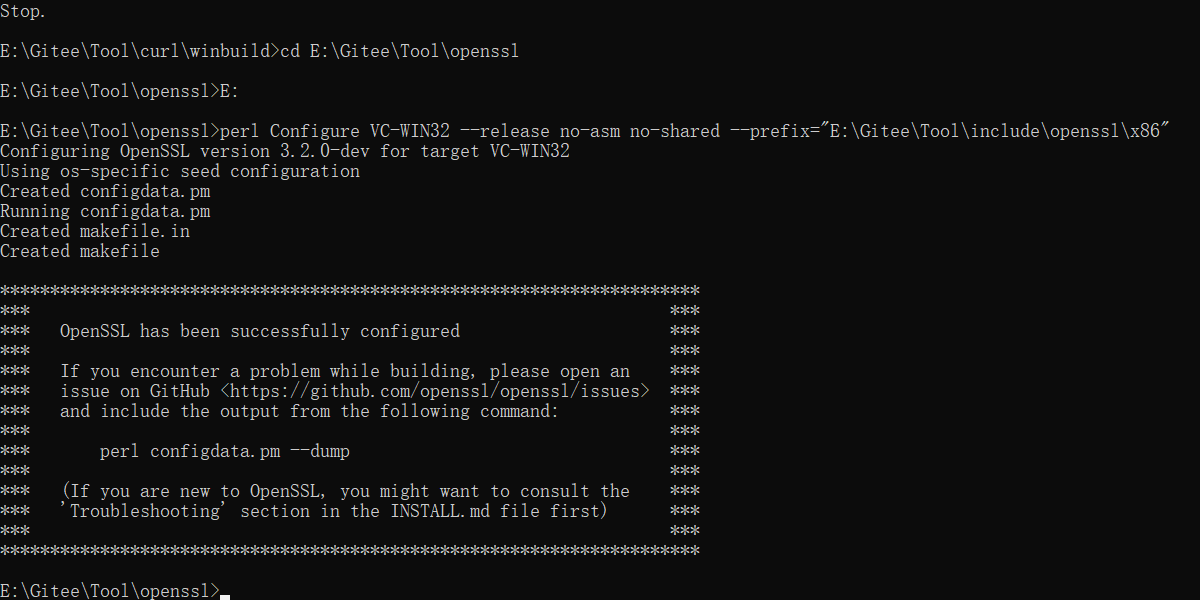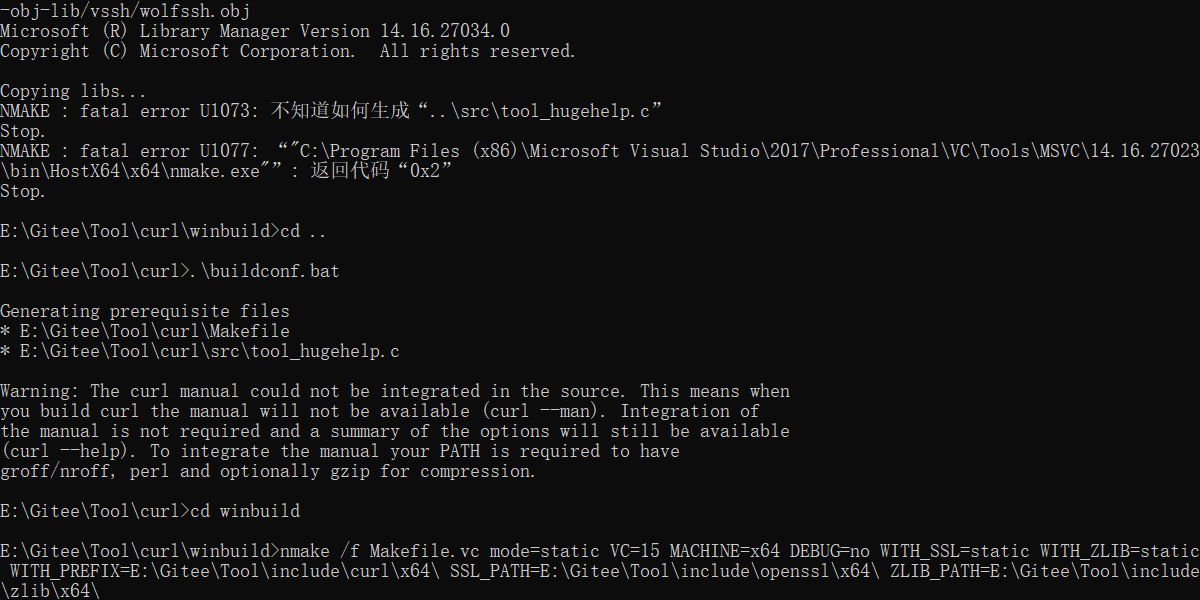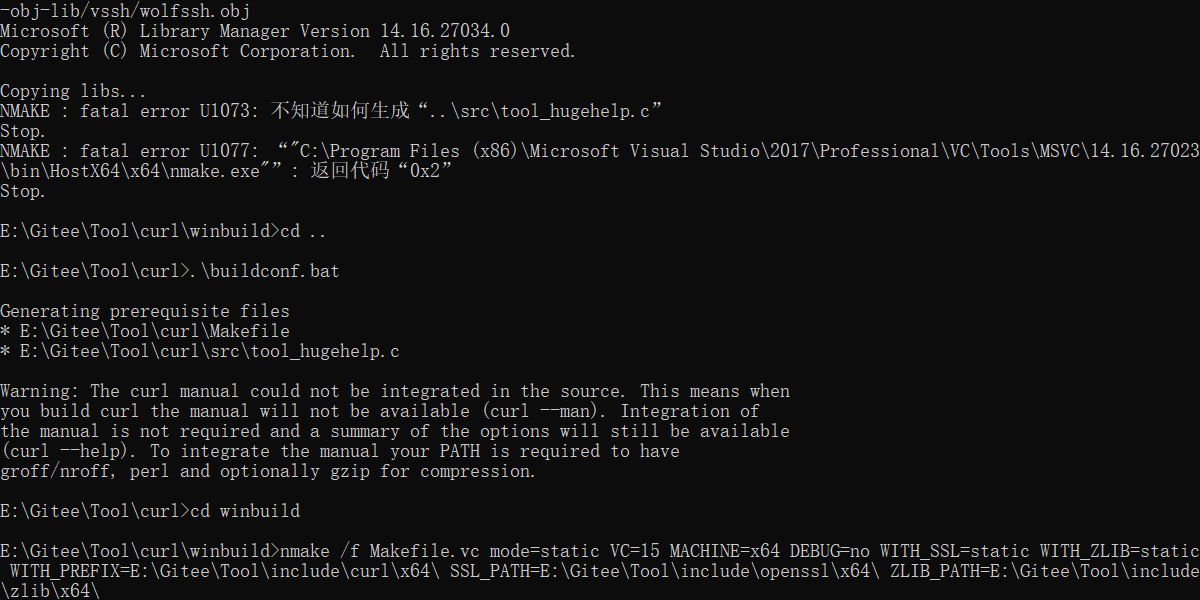https://zlib.net/
下载地址
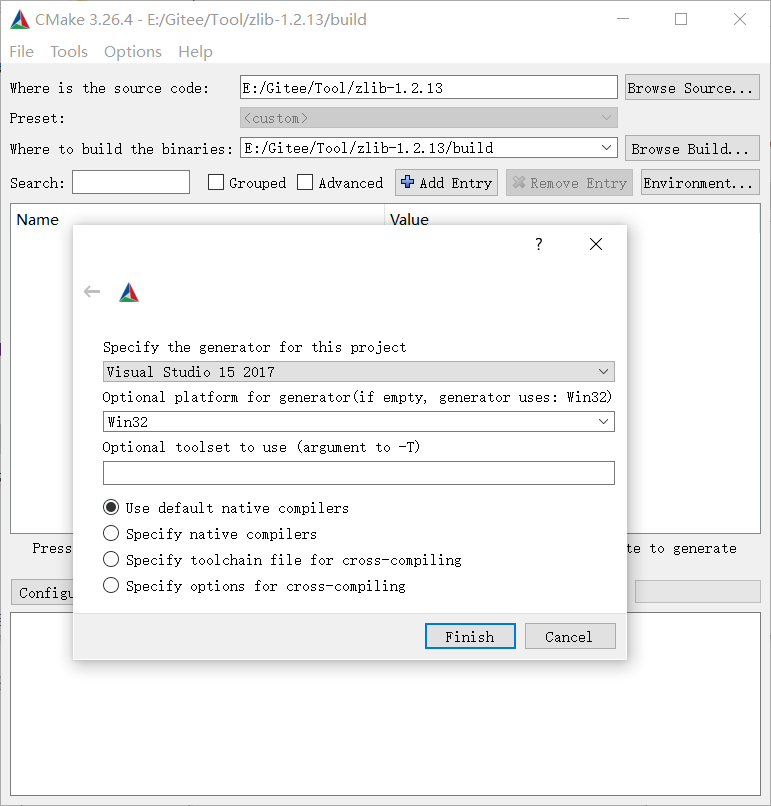
在E:\Gitee\Tool\zlib-1.2.13\build\Release下生成了zlibstaticd.lib文件,修改名为zlib.lib。
将zlib.h、zconf.h文件复制到E:\Gitee\Tool\include目录下
E:\Gitee\Tool\include\zlib ├─x64 │ ├─include │ │ zconf.h │ │ zlib.h │ └─lib │ zlib.lib └─x86 ├─include │ zconf.h │ zlib.h └─lib zlib.lib
编译步骤:
| C++ |
|---|
| 1.安装ActivePerl-5.16.3.1604-MSWin32-x64-298023.msi
2.下载openssl https://www.openssl.org/source/,解压,如:E:\GDAL\openssl
3.打开Developer Command Prompt for VS2015命令行工具,cd进入E:\GDAL\openssl
4.perl Configure VC-WIN64A no-asm no-shared --prefix=E:\GDAL\dev
(可选项:VC-WIN32 | VC-WIN64A | VC-WIN64I | VC-CE,--prefix是最终拷贝的目录;添加no-shared参数可生成静态库)
(VC-WIN32生成32位的,VC-WIN64A生成64位)
5.nmake
6.nmake test #很慢,可选
7.nmake install
|
CPP
perl Configure VC-WIN64A --release no-asm no-shared --prefix="E:\Gitee\Tool\include\openssl\x86"- nmake
- nmake install
- 新建安装目录
E:\Gitee\Tool\include\openssl\x86。
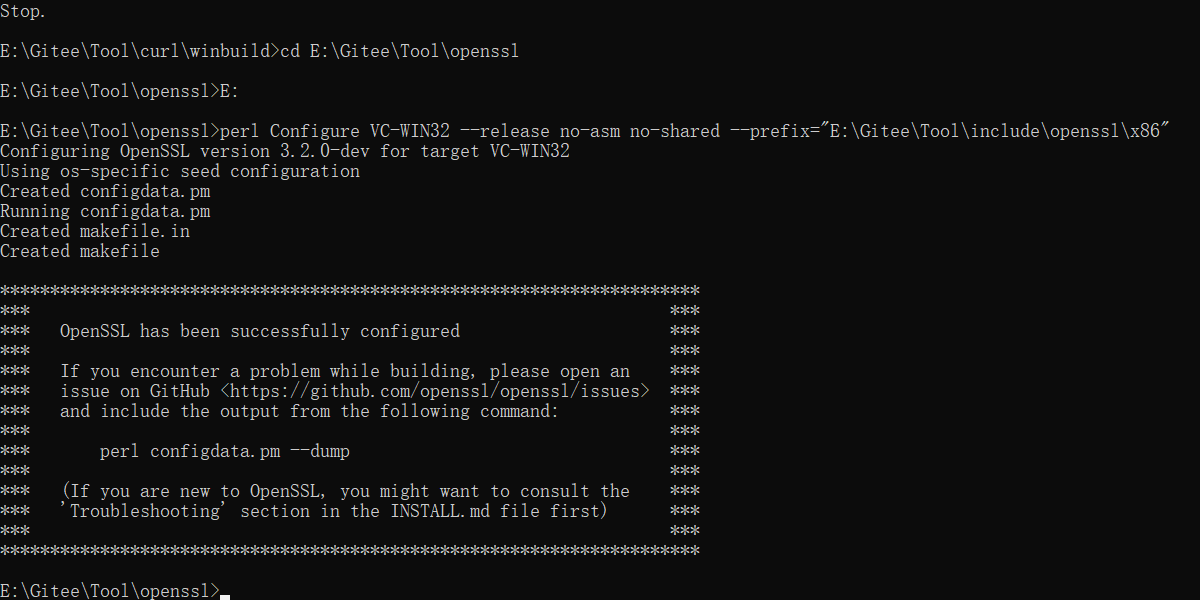
- 新建安装目录
E:\Gitee\Tool\include\openssl\x64。 perl Configure VC-WIN64A --release no-asm no-shared --prefix="E:\Gitee\Tool\include\openssl\x64"- nmake
- nmake install
- 与X86操作类似,不再演示
打开x86 Native Tools Command Prompt for VS 2017工具,切换到E:\Gitee\Tool\curl\winbuild目录。
问题
| Text Only |
|---|
| NMAKE : fatal error U1073: 不知道如何生成“..\src\tool_hugehelp.c”
|
回退到目录:E:\Gitee\Tool\curl,运行buildconf.bat
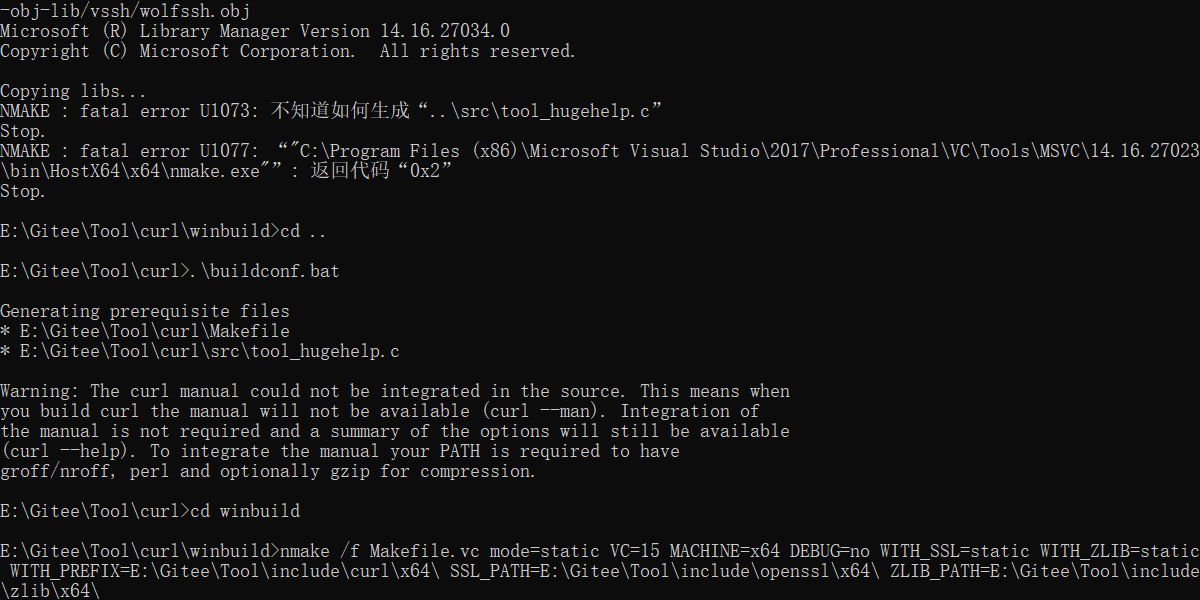
| Text Only |
|---|
| nmake /f Makefile.vc mode=static VC=15 MACHINE=x86 DEBUG=no WITH_SSL=static WITH_ZLIB=static WITH_PREFIX=E:\Gitee\Tool\include\curl\x86\ SSL_PATH=E:\Gitee\Tool\include\openssl\x86\ ZLIB_PATH=E:\Gitee\Tool\include\zlib\x86\
|
选项说明:
mode=<static/dll>:编译静态/动态库VC=<10/11/12/14/15/16>:VisualStudio版本MACHINE=<x86/x64>:生成32/64位库DEBUG=<yes/no>:生成debug/release版本WITH_SSL=<static/dll>:openssl的库类型WITH_ZLIB=<static/dll>:zlib的库类型WITH_PREFIX=<path>:编译结果输出路径。必须以反斜杠\结尾SSL_PATH=<path>:openssl路径ZLIB_PATH=<path>:zlib路径
| VC版本 | _MSC_VER宏的值 | VS版本 | MSVC toolset version |
| VC6.0 | 1200 | VS 6.0 | |
| VC7.0 | 1300 | VS2002 | |
| VC7.1 | 1310 | VS2003 | |
| VC8.0 | 1400 | VS2005 | 80 |
| VC9.0 | 1500 | VS2008 | 90 |
| VC10.0 | 1600 | VS2010 | 100 |
| VC11.0 | 1700 | VS2012 | 110 |
| VC12.0 | 1800 | VS2013 | 120 |
| VC14.0 | 1900 | VS2015 | 140 |
| VC15.0 | [ 1910 , 1916 ] | VS2017 | 141 |
| VC16.0 | [ 1920 , 1929 ] [][1920,1929] | VS2019 | 142 |
| VC17.0 | [1930,) | VS2022 | 143 |
打开x64 Native Tools Command Prompt for VS 2017工具,切换到E:\Gitee\Tool\curl\winbuild目录。
问题
| Text Only |
|---|
| NMAKE : fatal error U1073: 不知道如何生成“..\src\tool_hugehelp.c”
|
回退到目录:E:\Gitee\Tool\curl
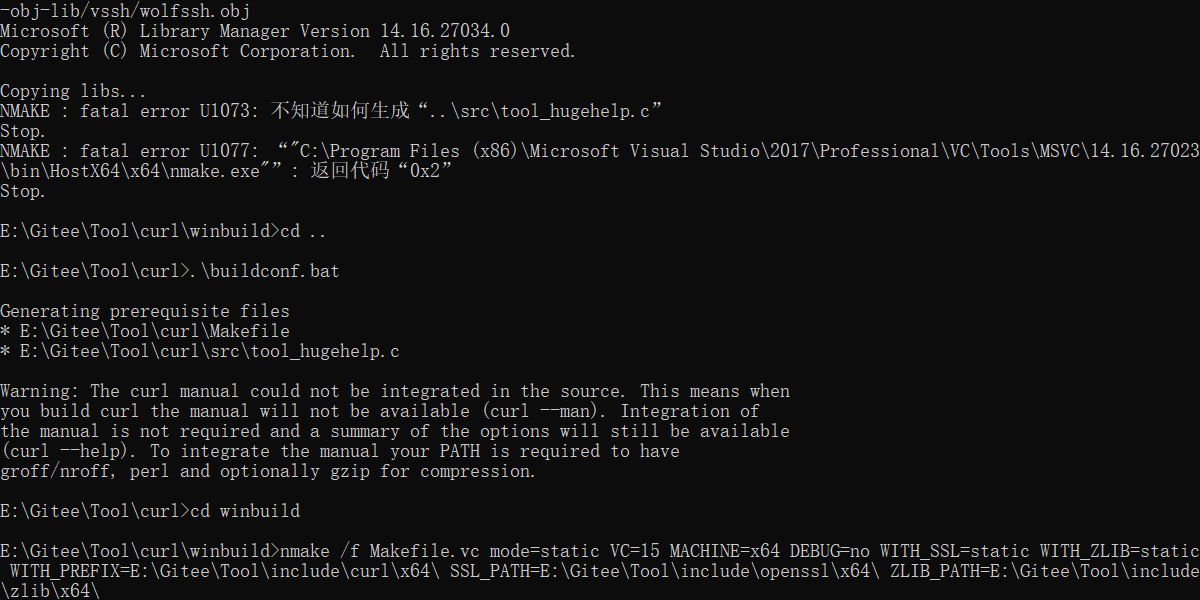
| Text Only |
|---|
| nmake /f Makefile.vc mode=static VC=15 MACHINE=x64 DEBUG=no WITH_SSL=static WITH_ZLIB=static WITH_PREFIX=E:\Gitee\Tool\include\curl\x64\ SSL_PATH=E:\Gitee\Tool\include\openssl\x64\ ZLIB_PATH=E:\Gitee\Tool\include\zlib\x64\
|
代码中使用libcurl库,编译的时候,需要同时链接libcurl.lib,zlib.lib,libssl.lib,libcrypto.lib4个库。
可以将这4个库文件合并为1个libcurl.lib。
新建文件夹E:\Gitee\Tool\include\curl\x86\lib_merge。
打开x86 Native Tools Command Prompt for VS 2017工具,切换到E:\Gitee\Tool\include\curl\x86\lib_merge目录。
| Text Only |
|---|
| lib.exe E:\Gitee\Tool\include\curl\x86\lib\libcurl_a.lib E:\Gitee\Tool\include\openssl\x86\lib\libcrypto.lib E:\Gitee\Tool\include\openssl\x86\lib\libssl.lib E:\Gitee\Tool\include\zlib\x86\lib\zlib.lib /out:E:\Gitee\Tool\include\curl\x86\lib_merge\libcurl.lib
|
新建文件夹E:\Gitee\Tool\include\curl\x64\lib_merge。
打开x64 Native Tools Command Prompt for VS 2017工具,切换到E:\Gitee\Tool\include\curl\x64\lib_merge目录。
| Text Only |
|---|
| lib.exe E:\Gitee\Tool\include\curl\x64\lib\libcurl_a.lib E:\Gitee\Tool\include\openssl\x64\lib\libcrypto.lib E:\Gitee\Tool\include\openssl\x64\lib\libssl.lib E:\Gitee\Tool\include\zlib\x64\lib\zlib.lib /out:E:\Gitee\Tool\include\curl\x64\lib_merge\libcurl.lib
|
| Text Only |
|---|
| #include <string.h>
#include <stdlib.h>
#include <stdio.h>
#include <curl/curl.h>
struct memory {
char* response;
size_t size;
};
static size_t callback(void *data, size_t size, size_t nmemb, void *userp) {
size_t realsize = size * nmemb;
struct memory *mem = (struct memory *)userp;
char *ptr = (char*)realloc((void*)mem->response, mem->size + realsize + 1);
if(ptr == NULL) {
return 0; /* out of memory! */
}
mem->response = ptr;
memcpy(&(mem->response[mem->size]), data, realsize);
mem->size += realsize;
mem->response[mem->size] = '\0';
return realsize;
}
int main() {
/* 1. 初始化 */
CURL* curl = curl_easy_init();
if (!curl) {
printf("curl_easy_init failed\n");
return 1;
}
struct memory chunk = {0};
chunk.response = NULL;
chunk.size = 0;
/* 2. 发送请求 */
curl_easy_setopt(curl, CURLOPT_URL, "https://www.baidu.com");
curl_easy_setopt(curl, CURLOPT_WRITEFUNCTION, callback);
curl_easy_setopt(curl, CURLOPT_WRITEDATA, (void*)&chunk);
curl_easy_setopt(curl, CURLOPT_SSL_VERIFYHOST, 0L);
curl_easy_setopt(curl, CURLOPT_SSL_VERIFYPEER, 0L);
curl_easy_setopt(curl, CURLOPT_SSL_VERIFYSTATUS, 0L);
curl_easy_perform(curl);
/* 3. 查看请求返回结果 */
printf("%s\n", chunk.response);
/* 4. 清理 */
if (chunk.response) {
free(chunk.response);
chunk.response = NULL;
chunk.size = 0;
}
curl_easy_cleanup(curl);
curl = NULL;
return 0;
}
|
添加如下lib
| Text Only |
|---|
| error LNK2001: 无法解析的外部符号 __imp__curl_easy_setopt
error LNK2001: 无法解析的外部符号 __imp__curl_easy_init
error LNK2001: 无法解析的外部符号 __imp__curl_easy_cleanup
error LNK2001: 无法解析的外部符号 __imp__curl_slist_append
error LNK2001: 无法解析的外部符号 __imp__curl_slist_free_all
error LNK2001: 无法解析的外部符号 __imp__curl_easy_strerror
error LNK2001: 无法解析的外部符号 __imp__curl_easy_perform
error LNK2001: 无法解析的外部符号 __imp__curl_easy_getinfo
|
- 通过在测试程序的“CPP ---> 预处理”中增加 BUILDING_LIBCURL(或者CURL_STATICLIB),问题得以解决。
| Text Only |
|---|
| libcurl.lib(ldap.obj) : error LNK2019: unresolved external symbol __imp__ldap_init referenced in function __ldap_free_urldesc
1>libcurl.lib(ldap.obj) : error LNK2019: unresolved external symbol __imp__ldap_unbind_s referenced in function __ldap_free_urldesc
1>libcurl.lib(ldap.obj) : error LNK2019: unresolved external symbol __imp__ldap_set_option referenced in function __ldap_free_urldesc
1>libcurl.lib(ldap.obj) : error LNK2019: unresolved external symbol __imp__ldap_simple_bind_s referenced in function __ldap_free_urldesc
1>libcurl.lib(ldap.obj) : error LNK2019: unresolved external symbol __imp__ldap_search_s referenced in function __ldap_free_urldesc
1>libcurl.lib(ldap.obj) : error LNK2019: unresolved external symbol __imp__ldap_msgfree referenced in function __ldap_free_urldesc
1>libcurl.lib(ldap.obj) : error LNK2019: unresolved external symbol __imp__ldap_err2string referenced in function __ldap_free_urldesc
1>libcurl.lib(ldap.obj) : error LNK2019: unresolved external symbol __imp__ldap_first_entry referenced in function __ldap_free_urldesc
1>libcurl.lib(ldap.obj) : error LNK2019: unresolved external symbol __imp__ldap_next_entry referenced in function __ldap_free_urldesc
1>libcurl.lib(ldap.obj) : error LNK2019: unresolved external symbol __imp__ldap_first_attribute referenced in function __ldap_free_urldesc
1>libcurl.lib(ldap.obj) : error LNK2019: unresolved external symbol __imp__ldap_next_attribute referenced in function __ldap_free_urldesc
1>libcurl.lib(ldap.obj) : error LNK2019: unresolved external symbol __imp__ldap_get_values_len referenced in function __ldap_free_urldesc
1>libcurl.lib(ldap.obj) : error LNK2019: unresolved external symbol __imp__ldap_value_free_len referenced in function __ldap_free_urldesc
1>libcurl.lib(ldap.obj) : error LNK2019: unresolved external symbol __imp__ldap_get_dn referenced in function __ldap_free_urldesc
1>libcurl.lib(ldap.obj) : error LNK2019: unresolved external symbol __imp__ldap_memfree referenced in function __ldap_free_urldesc
1>libcurl.lib(ldap.obj) : error LNK2019: unresolved external symbol __imp__ber_free referenced in function __ldap_free_urldesc
|
需要添加Ws2_32.lib和Wldap32.lib。
| Text Only |
|---|
| error LNK2019: 无法解析的外部符号 __imp__IdnToAscii
|
需要添加Normaliz.lib
| Text Only |
|---|
| 无法解析的外部符号 __imp_CertOpenStore解决方案
|
在 项目属性 - 链接器 - 输入 - 附加依赖项 中加入: Crypt32.lib
参考
How to Build OpenSSL, zlib, and cURL libraries on Windowshttps://developers.refinitiv.com/en/article-catalog/article/how-to-build-openssl--zlib--and-curl-libraries-on-windows)